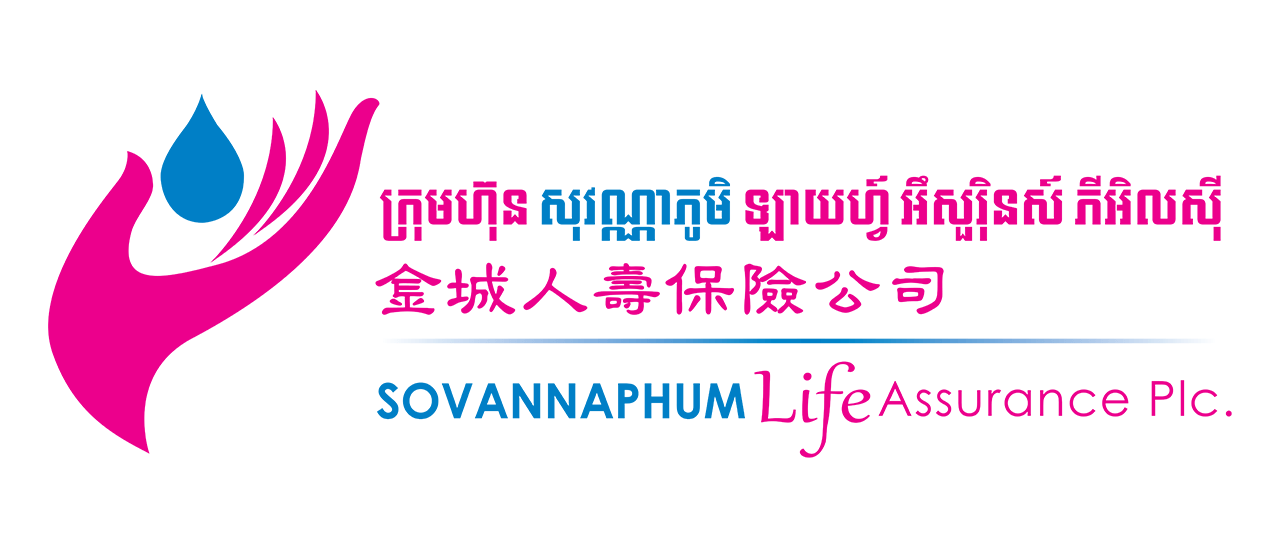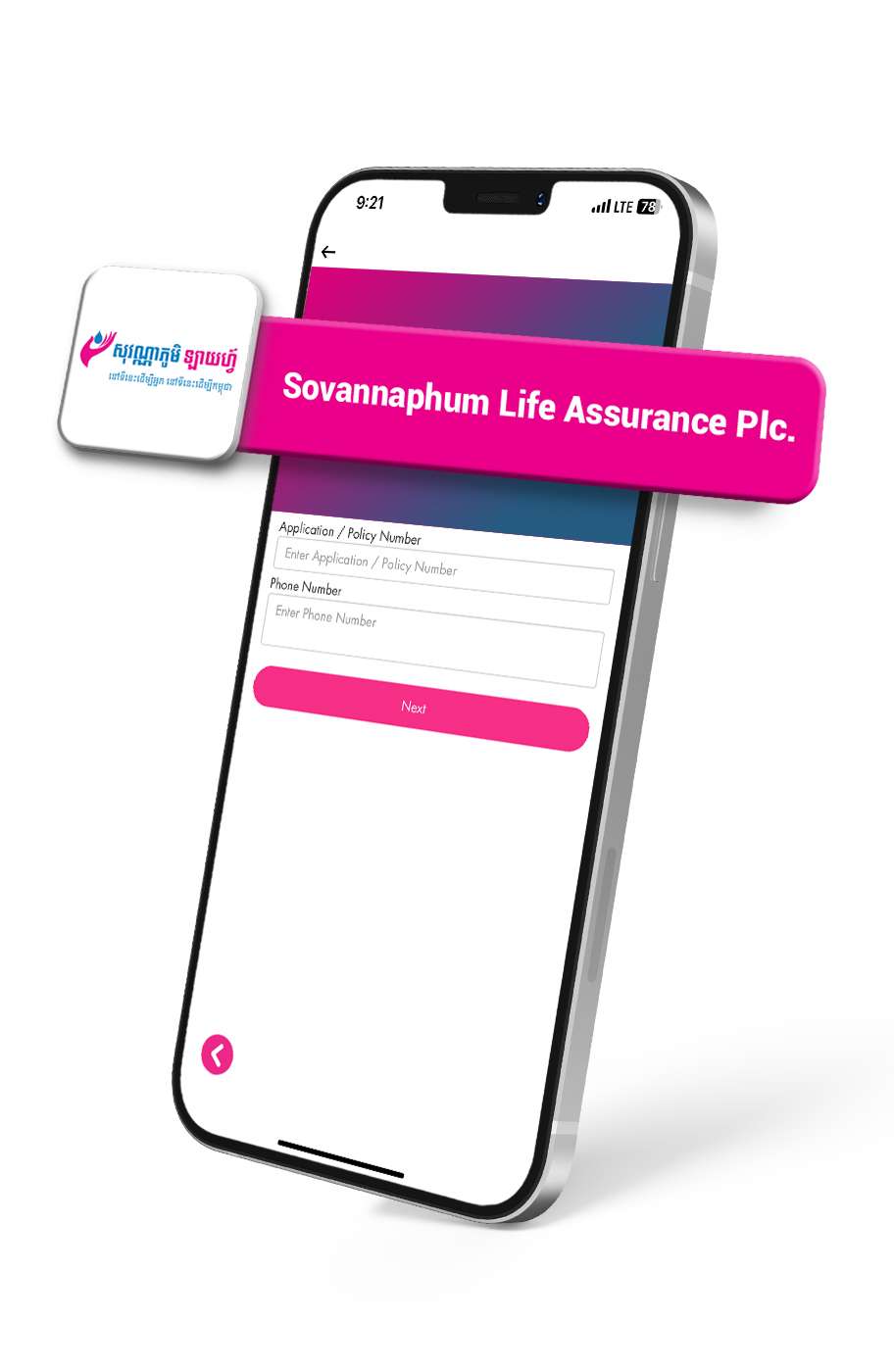
Step 1: Log in to your PiPay Mobile App
Step 2: Enter “Insurance” in search bar or select “Insurance” icon
Step 3: Select “Sovannaphum Life Assurance PLC”
Step 4: Input your Application Number (11 digits) / Policy Number (10 digits)
Step 5: Input Applicant/Insured’s Phone Number
Step 6: Click “Next”
Step 7: Input Applicant/Insured’s Name
Step 8: Input Premium Amount
Step 9: Click “Next”
Step 10: Click “Pay Now”
Step 11: Input your PIN code and click “Pay” to complete the payment process