You can pay your insurance premium via our Mobile App partners as follow:

1. Canadia Bank Mobile App
Step 1: Log in to your Canadia Bank Mobile App and enter your PIN code
Step 2: Click on “Bill Payment”
Step 3: Select “Insurance”
Step 4: Select “Sovannaphum Life Assurance PLC”
Step 5: Select your Canadia Bank Account
Step 6: Input your Application Number (11 digits) / Policy Number (10 digits)
Step 7: Input Premium Amount
Step 8: Input your name at “Note”
Step 9: Click “Continue”
Step 10: Please recheck your information and click “Confirm”, then enter your PIN code to complete the payment process
Step 11: Then, there is a pop up message “Completed”
Note:
1. Initial Premium Payment: New customer can make initial premium payment via Canadia Bank Mobile App for the product with USD currency only.
2. Renewal Premium Payment: Renewal premium payment can be made via Canadia Bank Mobile App in both USD and KHR currencies following each product’s currency.

2. Cambodia Post Bank Mobile App
Step 1: Log in to your Cambodia Post Bank Mobile App and enter your PIN code
Step 2: Click on “ Payments”
Step 3: Select “Sovannaphum Life ”
Step 4: Select your Cambodia Post Bank Account
Step 5: Input your Application Number (11 digits) / Policy Number (10 digits)
Step 6: Input Premium Amount
Step 7: Click “Next”
Step 8: Please recheck your information and click “Next”, then enter your PIN code to complete the payment process
Step 9: Then, there is a pop up message “Transaction Successfully”
Note:
1. Initial Premium Payment: New customer can make initial premium payment via Cambodia Post Bank Mobile App for the product with USD currency only.
2. Renewal Premium Payment: Renewal premium payment can be made via Cambodia Post Bank Mobile App in both USD and KHR currencies following each product’s currency.
-01.jpg)
3. ABA Mobile App
Step 1: Log in to your ABA Mobile App
Step 2: Click on “Payments”
Step 3: Select “Insurance”
Step 4: Select “Sovannaphum Life Assurance PLC”
Step 5: Select your ABA Account
Step 6: Input your Application Number (11 digits) / Policy Number (10 digits)
Step 7: Input Premium Amount
Step 8: Click “Pay Now”
Step 9: Please recheck your information and click “Confirm”, then enter your password to complete the payment process

4. Sathapana Mobile App
Step 1: Log in to your Sathapana Mobile App
Step 2: Click “Pay Bills”
Step 3: Select “Insurance”
Step 4: Select “Sovannaphum Life Assurance PLC”
Step 5: Input your Application Number (11 digits) / Policy Number (10 digits)
Step 6: Input Premium Amount
Step 7: Select your Sathapana Account
Step 8: Please recheck your information and click “Confirm”, then enter your password to complete the payment process
Step 9: For more details, please visit
5. SBI LY HOUR Bank Mobile App
Step 1: Log in to your SBI LY HOUR Bank Mobile App and enter your PIN code
Step 2: Click on “Transfers”Step 3: Select “Account”
Step 4: Input Sovannaphum Life Assurance Plc’s account number as below:- Account Number: 005 555 666 (USD) (For Sum Assured in USD)
- Account Number: 006 666 777 (KHR) (For Sum Assured in KHR)
Step 5: Input premium amountStep
Step 6: At “Remark” box, input description of:- For Initial Premium: SVL + Application Number (11 digits) + Customer’s Full Name. (Ex: SVL 02910001234 Keo Ratha)
- For Renewal Premium: SVL + Policy Number (10 digits) + Customer’s Full Name. (Ex: SVL SBI0099999 Keo Ratha)
Step 8: Then, enter your PIN code to complete the payment process.
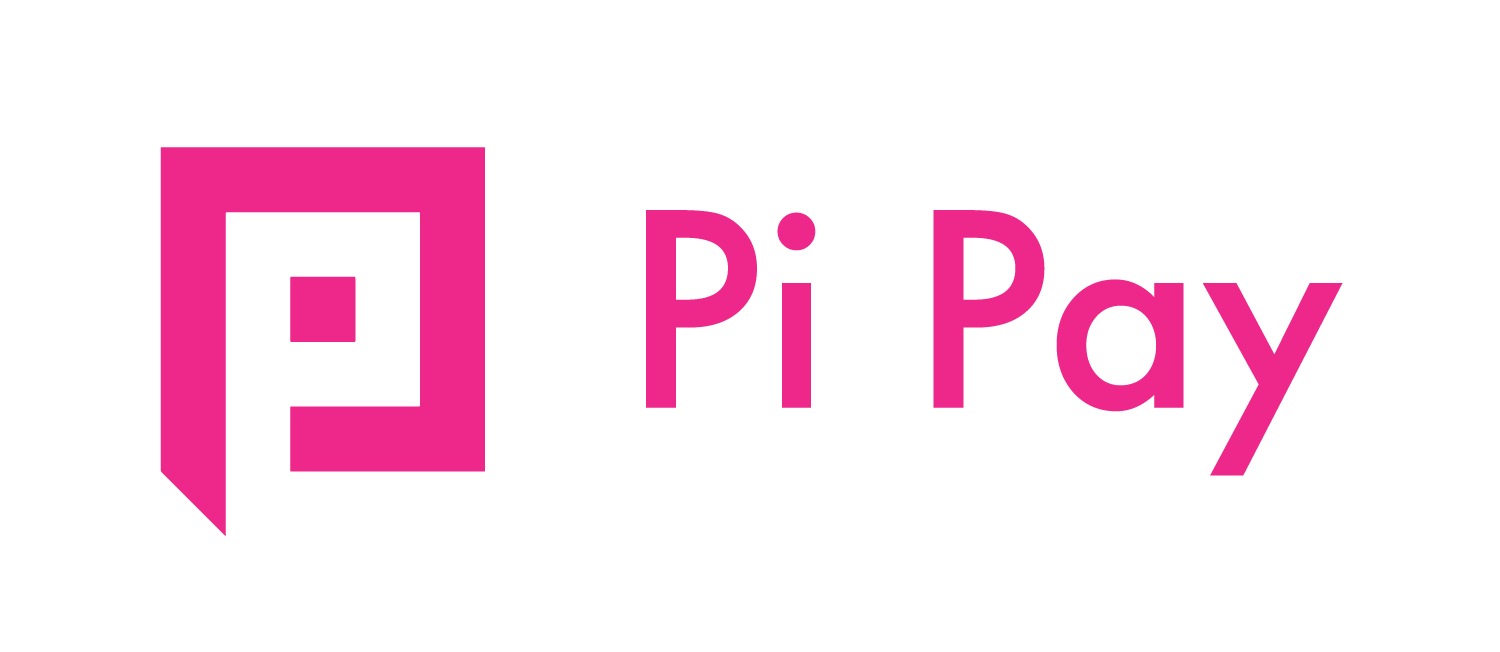
6. PiPay Mobile App
Step 1: Log in to your PiPay Mobile App
Step 2: Enter “Insurance” in search bar or select “Insurance” icon
Step 3: Select “Sovannaphum Life Assurance PLC”
Step 4: Input your Application Number (11 digits) / Policy Number (10 digits)
Step 5: Input Applicant/Insured’s Phone Number
Step 6: Click “Next”
Step 7: Input Applicant/Insured’s Name
Step 8: Input Premium Amount
Step 9: Click “Next”
Step 10: Click “Pay Now”
Step 11: Input your PIN code and click “Pay” to complete the payment process
Step 12: For more details, please visit
https://www.facebook.com/2058949924331802/videos/3175383715817879

7. Wing Mobile App
How to Pay via Wing Mobile App
Step 1: Log in to your Wing Mobile App
Step 2: Click “Bills Payment”
Step 3: Select “Insurance”
Step 4: Select “Sovannaphum Life Assurance PLC” or Biller Code “9009”
Step 5: Input your Application Number (10 digits) / Policy Number (10 digits)
Step 6: Input Premium Amount
Step 7: Click “Pay”, then please verify your information
Step 8: Click “Continue”
Step 9: Input your PIN code to complete the payment process
How to Pay with Wing via USSD
Step 1: Dial *989#
Step 2: Choose 5 “Bills Payments”, then “SEND”
Step 3: Choose 1 “Enter Biller“, then “SEND”
Step 4: Input Sovannaphum Life’s biller code “9009”, then “SEND”
Step 5: Input Application Number (10 digits) / Policy Number (10 digits), then “SEND”
Step 6: Input Premium Amount, then “SEND”
Step 7: Input your PIN code and please review your information again, then “SEND”
Note: Application Number has 11 digits, example 16840000001, please remove the first prefix number out and fill in only another 10 digits of Application Number. Example: 6840000001

8. TrueMoney Mobile App
Step 1: Log in to your TrueMoney Mobile App
Step 2: Click “Bill Payment”
Step 3: Select “Insurance”
Step 4: Select “Sovannaphum Life Assurance Plc” or Biller Code “2122”
Step 5: Input your Application Number (10 digits) / Policy Number (10 digits)
Step 6: Input Premium Amount
Step 7: Click “Next”
Step 8: Input your PIN code to complete the payment process
Note: Application Number has 11 digits, example 16840000001, please remove the first prefix number out and fill in only another 10 digits of Application Number. Example: 6840000001

9. E-Money Mobile App
Step 1: Log in to your E-Money Mobile App
Step 2: Click “Payment Service” and search for “Insurance” icon
Step 3: Select “Sovannaphum Life Assurance Plc” or Biller Code “2122”
Step 4: Input your Application Number (11 digits) / Policy Number (10 digits)
Step 5: Input Premium Amount
Step 6: Click “Pay”
Step 7: Input your PIN code to complete the payment process




